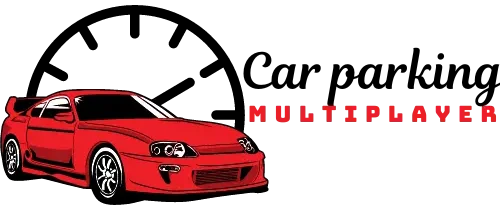How to Fix Lag Issues in Car Parking Multiplayer – Guide (2025)
Experiencing lag while playing Car Parking Multiplayer can be frustrating, but don’t worry! Here are some simple and detailed steps in 2025 to help you fix lag issues and enjoy a smoother gaming experience.

1. Check Your Internet Connection
A stable internet connection is crucial for smooth gameplay. Here’s what you can do:
- Use Wi-Fi: Make sure you’re connected to a reliable Wi-Fi network instead of mobile data.
- Close Other Apps: Close any other apps that might be using the internet in the background.
- Move Closer to the Router: If you’re using Wi-Fi, move closer to your router to get a stronger signal.
2. Lower Graphics Settings
Reducing the graphics settings can significantly improve game performance.
- Open Settings: Go to the game’s settings menu.
- Select Graphics: Choose the graphics settings option.
- Adjust Settings: Lower the resolution, texture quality, and turn off any extra effects like shadows or reflections.
3. Clear Cache
Clearing the game’s cache can help free up space and improve performance.
- Go to Settings: Open your device’s settings.
- Find Apps: Tap on ‘Apps’ or ‘Applications’.
- Select Car Parking Multiplayer: Find and select Car Parking Multiplayer from the list.
- Clear Cache: Tap on ‘Storage’ and then select ‘Clear Cache’.
4. Update the Game
Make sure you’re using the latest version of Car Parking Multiplayer. Old versions sometimes cause lag while playing this game.
- Check for Updates: Go to the App Store or Google Play Store.
- Update: If an update is available, download and install it.
5. Free Up Device Storage
Having enough storage on your device can affect game performance.
- Delete Unnecessary Files: Remove files, apps, or media you don’t need.
- Move Files to Cloud Storage: Use cloud storage services to free up space on your device.
6. Restart Your Device
A simple restart can sometimes solve lag issues.
- Restart Your Device: Turn off your device and turn it back on after a few seconds.
7. Close Background Apps
Running multiple apps in the background can slow down your device.
- Close Background Apps: Open your recent apps menu and close any apps you’re not using.
8. Use a Game Booster
Game booster apps can help optimize your device for gaming.
- Download a Game Booster: Find a game booster app from the App Store or Google Play Store. For example, you can use Game Booster 4x Faster.
- Activate the Booster: Follow the instructions to activate the game booster while playing Car Parking Multiplayer.
9. Reduce In-Game Activities
Sometimes, having too many in-game activities can cause lag.
- Limit Multiplayer Sessions: Play single-player mode if the lag is worse in multiplayer mode.
- Avoid Crowded Areas: Stay away from highly populated areas in the game to reduce lag.
10. Check Device Compatibility
Ensure that your device meets the minimum system requirements for the game.
- System Requirements: Check the game’s official website or app store listing for the minimum system requirements.
By following these steps, you can minimize or even eliminate lag issues in Car Parking Multiplayer, ensuring a smoother and more enjoyable gaming experience. Happy parking!
Additional Tips
FREE UP STORAGE
If your device is running low on storage, it can cause the game to lag. This is why it is recommended to uninstall unused apps, delete unnecessary files, and move some data to cloud storage or an SD card can free up storage on your device and improve game performance.
PRIVATE ROOMS
Playing in private rooms with fewer players can reduce the load on your device and the game server, potentially reducing lag. Private rooms allow for a more controlled environment, which can help improve performance.
HOW FPS WORKS
FPS (Frames Per Second) refers to the number of frames displayed by your device per second. Higher FPS provides a smoother gaming experience. However, if your device is not powerful enough to maintain high FPS, it can result in lag. Lowering graphics settings or using a device with better performance can help maintain a higher FPS and reduce lag.
By following these steps and tips, you can minimize or even eliminate lag issues in Car Parking Multiplayer, ensuring a smoother and more enjoyable gaming experience.
Conclusion
Lag issues in a Car Parking Multiplayer can be frustrating sometimes, but with our tips, you can greatly improve your gaming experience. Just remember, the final result of these methods can vary depending on your device’s specifications and the specific cause of the lag. By following these steps, you can enjoy smoother gameplay and have more fun parking with your friends. Even if you are using Car Parking Multiplayer mod apk, these tips will help you to get rid of any type of lagging.