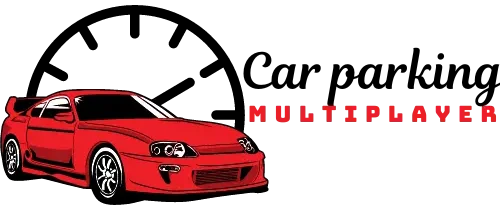HOW TO SELL CARS IN CAR PARKING MULTIPLAYER IN 2025
Car Parking Multiplayer is the best simulation game right now in 2025. It was developed by Olzhass. Selling cars in a Car Parking Multiplayer can be a rewarding experience, both in terms of gameplay and in-game currency. Whether you’re looking to upgrade your garage, make some extra money, or simply enjoy the trading aspect of the game, understanding the most effective methods for selling cars is essential. In this article, we’ll explore three proven methods that make car trading easier and more efficient, helping you to connect with buyers worldwide, leverage in-game modes, and utilize external platforms. Let’s dive into the best strategies for selling your cars in a Car Parking Multiplayer.

Effective Methods to Sell Cars in Car Parking Multiplayer
Effective Methods to Sell Cars in Car Parking Multiplayer
As gamers, we always look for ways to make things easier for our community. That’s why I’ve compiled the 3 latest methods for easy buying and selling of cars in Car Parking Multiplayer. Let’s dive into them one by one:
1. World Sale
This feature for selling cars has been introduced in the latest update:
- Step 1: Head to your in-game garage.
- Step 2: Choose the car you want to sell.
- Step 3: Look for the ‘World Sale’ option and select it. This feature allows you to list your car in the game’s marketplace, accessible worldwide!
- Step 4: Set up the car’s price based on its rarity, condition, and the money you spent on upgrades.
- Step 5: Confirm your decision to list the car for sale. Your car will now be visible to other players in the World Sale.
- Step 6: Wait for other players to see your listing and make offers. Once you are satisfied with one of them, complete the sale!
2. Online Game Mode
If you’ve just updated the game and are facing difficulties using the first method, try considering this traditional one:
- Step 1: Enter the Online Game Mode.
- Step 2: Once you’re in online game mode, look for a hamburger icon in the top left corner of the screen.
- Step 3: Click on the hamburger icon. A list of players currently online will pop up.
- Step 4: Choose a player you want to send your offer to.
- Step 5: Tap on ‘sell’ to send them an offer.
- Step 6: Set a reasonable price for your car, considering its condition, upgrades, and rarity.
- Step 7: Wait for the player to respond to your offer. They may accept, reject, or negotiate the price.
3. Use External Sources
Here is the last method which might seem a little boring yet effective:
- Step 1: Identify the car you want to sell and take screenshots of it from different angles. Make sure to capture the car’s condition and any upgrades you’ve made.
- Step 2: Join Car Parking Multiplayer communities on external platforms. These could be Facebook groups, Reddit communities, Discord servers, or other social media platforms where players gather.
- Step 3: Create a post in these communities. Include the screenshots of your car, details about its condition and upgrades, and the price you’re asking for. Be as detailed as possible to attract potential buyers.
- Step 4: Engage with interested buyers. They might comment on your post or send you a private message. Be ready to answer any questions they might have about the car.
- Step 5: Once you’ve agreed on a price with a buyer, coordinate with them to complete the transaction in the game.
Three Different Ways of Selling Cars in Car Parking Multiplayer
1. Direct Sale to Another Player:
- You can sell your car directly to another player by negotiating a price and completing the transaction in-game. This is like selling a car to a friend.
2. Using the In-Game Marketplace:
- List your car on the in-game marketplace where other players can see it and buy it. This is similar to posting an ad for your car online.
3. Trade with Another Player:
- You can trade your car for another player’s car. This way, you swap cars with someone else, usually without involving in-game money.
Tip: Free accounts of Car Parking Multiplayer are also available on this website. You can use these free accounts to unlock premium cars and sell them using all of the above techniques.
2. Preparing to Sell Cars
Before you sell your car, make sure it’s ready to attract buyers:
- Clean and Repair: Ensure your car is in good condition. Fix any damages and give it a virtual wash.
- Upgrade and Customize: Add upgrades like better engines, cool paint jobs, or fancy rims. Customized cars often sell for higher prices.
- Take Good Photos: Take clear and attractive pictures of your car from different angles. Good photos make your listing more appealing.
Read my article on best cars in Car Parking Multiplayer if you want to earn big money by selling your cars.
3. Listing Your Car for Sale
To list your car on the marketplace:
- Access the Marketplace: Open the game and go to the marketplace section.
- Create a Listing: Click on “Sell Car” or a similar option.
- Set a Price: Decide on a fair price for your car. Check prices of similar cars to get an idea.
- Add a Description: Write a brief description highlighting the car’s features, upgrades, and condition.
- Upload Photos: Add the photos you took earlier to your listing.
- Post the Listing: Submit your listing and wait for interested buyers to contact you.
4. Marketing Strategies
To sell your car quickly and for a good price, use these strategies:
- Competitive Pricing: Price your car reasonably. If it’s too high, it might not sell; if it’s too low, you might not make a good profit.
- Highlight Unique Features: Emphasize any special features or upgrades in your description. This can attract buyers who are looking for something unique.
- Engage with Buyers: Respond to messages from interested buyers quickly and politely. Good communication can help you close the sale faster.
5. Completing the Sale
Once you find a buyer:
- Negotiate: If the buyer wants to negotiate the price, be open to it but stay firm on a fair price.
- Finalize the Deal: Agree on a final price and terms of sale.
- Transfer Ownership: Follow the game’s process to transfer the car to the new owner. This usually involves both players being online at the same time.
- Receive Payment: Make sure you receive the agreed amount of in-game money or other agreed form of payment before transferring the car.
6. Tips and Tricks
Effective Methods to Sell Cars in Car Parking Multiplayer
Here are some additional tips to help you sell cars successfully:
- Avoid Scams: Be cautious of deals that seem too good to be true. Verify the buyer’s reputation if possible.
- Maximize Profits: Sell cars during peak times when more players are online. This can increase your chances of getting a good price.
- Stay Updated: Keep an eye on game updates that might affect car values or selling processes.
Here is one more secret tip: you can enjoy all cars unlocked by downloading the Car Parking Multiplayer Mod APK.
7. Additional Tips
- Regular Maintenance: Keep all your cars in good condition, even if you’re not planning to sell them immediately.
- Networking: Build a network of friends and regular buyers in the game. Trusted buyers are less likely to scam you.
- Participate in Events: Join in-game events that might boost your car’s visibility or value.
FAQs
Can I sell any car I own in the game?
Yes, you can sell any car that you own, but it’s best to sell cars that are in good condition or have special features.
How do I avoid scams?
Always verify the buyer’s reputation, never transfer a car before receiving payment, and be cautious of offers that seem too good to be true.
What if my car doesn’t sell?
If your car doesn’t sell, try lowering the price, improving its condition, or relisting it with better photos and a more detailed description.